
Migration as a service (MaaS) is a cloud–based service that enables organizations to migrate their data, applications, and infrastructure from one environment to another. It involves a complete end–to–end migration process, from planning and testing to deployment and ongoing management. MaaS offers a cost–effective and efficient way to migrate workloads without the need for extensive hardware investments or dedicated IT resources.
It also provides flexibility in terms of choosing the right migration strategy and supports various migration scenarios, including on–premise to cloud, cloud to cloud, and cloud to on–premise. MaaS providers typically offer robust security and compliance measures, ensuring that data is protected during the migration process.
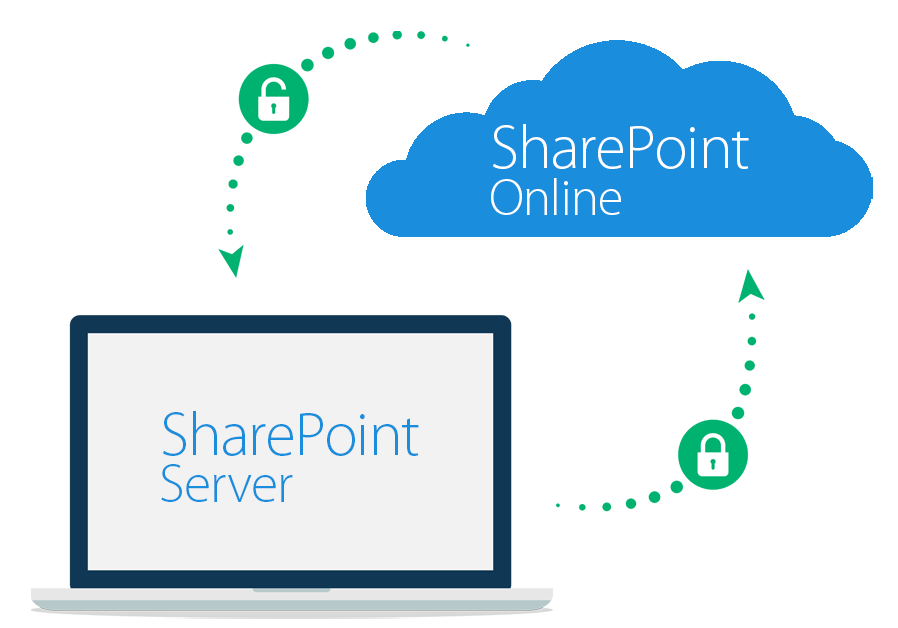
SharePoint on premise to share Point online
Migrating from SharePoint on–premise to SharePoint Online offers numerous benefits such as enhanced scalability, accessibility, and collaboration features. The transition ensures improved flexibility and cost–efficiency while providing a seamless experience for users to leverage the power of the cloud–based SharePoint platform.
0365 tenant to 0365 tenant migration
Migrating from one Office 365 (O365) tenant to another offers organizations the opportunity to consolidate or reorganize their tenant structure. This process involves transferring data, configurations, and user accounts while ensuring minimal disruption to productivity and seamless continuity of services within the new O365 environment.

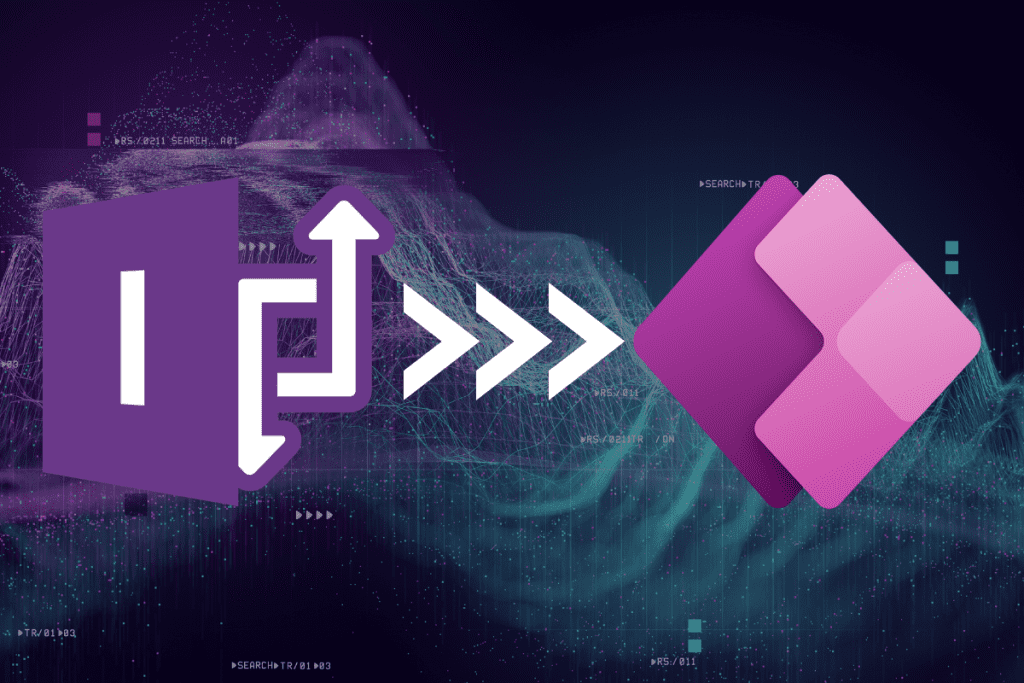
InfoPath to Power apps and Nintex
Transitioning from InfoPath to Power Apps and Nintex provides organizations with modern, customizable, and user–friendly solutions for form creation and workflow automation. By leveraging the capabilities of Power Apps and Nintex, businesses can enhance efficiency, streamline processes, and empower users with intuitive and flexible form and workflow
experiences.
SharePoint on premise to SharePoint online
Migrating from SharePoint on–premise to SharePoint Online enables organizations to leverage the cloud–based platform’s scalability, accessibility, and collaboration features.
This transition offers enhanced flexibility, cost–efficiency, and a seamless experience for users to harness the power of SharePoint in the cloud.
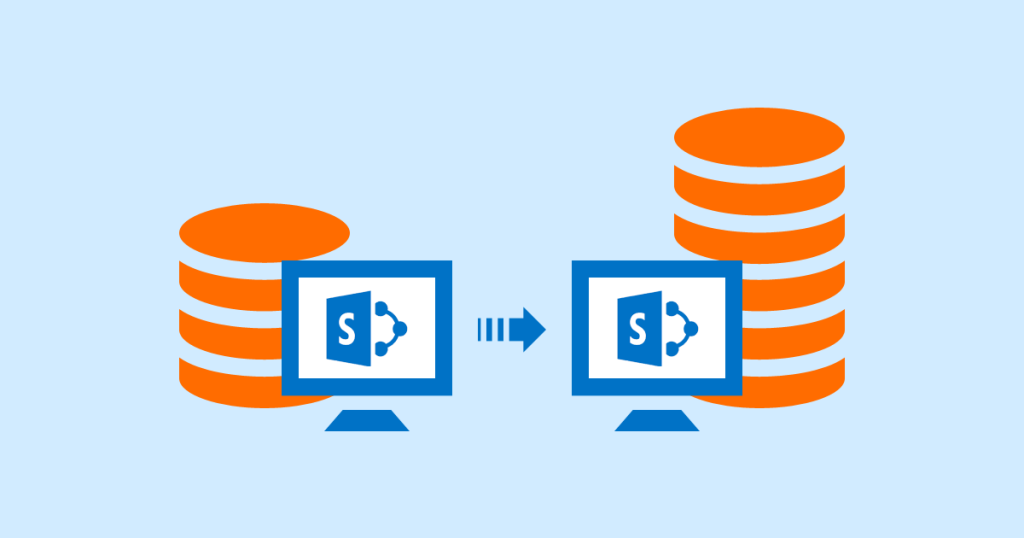

File Server to SharePoint
Moving from a traditional file server to SharePoint brings numerous advantages. SharePoint offers centralized document management, version control, collaboration, and seamless access across devices. This migration enables improved productivity, efficient search capabilities, and enhanced security while facilitating better collaboration and knowledge sharing within the organization.
